 |
The Learning Ladder |
| Module : Computer Basics | ||||
| Part 1 | Part 2 | Part 3 | Part 4 | Part 5 |
Running Programs (continued)
Macintosh and Windows
All computers have an operating system that runs inside them. You can think of the operating system as the engine of a car: it's what makes the computer work. Since about 1984, most computers have run either the Macintosh™ or Microsoft Windows™ operating systems.
Over the years, the Macintosh and Windows operating systems have gotten much more alike than they used to be. However, they are still different in some ways, and we will sometimes give different instructions for them here.
Telling which one you're using is very simple!
If you see a box labeled "Start" in the lower left corner of your screen, you're using Windows.

If you see an apple in the top left corner of your screen, you're using a Macintosh.
| Mac OS 8-9 | Mac OS X |
|---|---|
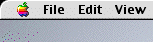 |
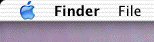 |
| A striped, colored apple means you're running Mac OS 8 or OS 9. | A solid blue or black apple means you're running Mac OS X. |
There are two major versions of the Macintosh operating system. Mac OS X was released in 2001, and is different in some ways from earlier versions.
If you can't tell which operating system you are using, ask your tutor for help.
| Click "next" to continue to the next page. | |
