 |
The Learning Ladder |
| Module : Computer Basics | ||||
| Part 1 | Part 2 | Part 3 | Part 4 | Part 5 |
Using the Mouse (continued)
Dragging is another kind of clicking. With an ordinary click, you hold the mouse still, press the mouse button, and release it. When you drag, you begin like a click, but then you move the mouse with the button still held down, and then release the button afterwards.
Dragging is usually done when you want to "move" something on the screen that can be moved. It's like picking something up and putting it down somewhere else.
Not everything on the screen can be moved! If you drag something and it doesn't move, then it isn't "draggable."
One use for dragging is to scroll very quickly through a long page. We learned about clicking the up- and down-arrows in the scroll bars to move up and down one line at a time. What if you want to very quickly get to the bottom of a page - or back to the top? Clicking one line at a time could be slow, especially for a long page.
In between the up and down arrows, you'll notice a box that moves as you scroll. This box is called the elevator. It's just like an elevator in a building. It shows you where you are: if it's up at the top, you're at the top of the page. If it's down at the bottom, you're at the bottom of the page. If it's in between, you're somewhere in the middle.
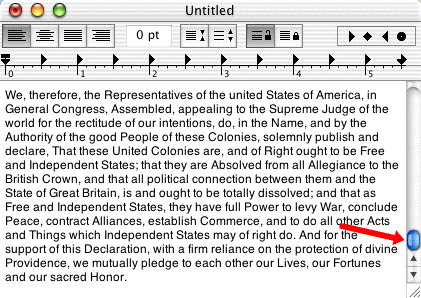
Just clicking the elevator doesn't do anything. But dragging it - clicking the mouse, and holding the button down while you move the mouse - will move you very quickly through the page. Try it now!
| Click "next" to continue. | |
