 |
The Learning Ladder |
| Module : Computer Basics | ||||
| Part 1 | Part 2 | Part 3 | Part 4 | Part 5 |
Word Processing Basics (continued)
To align paragraphs:
In English, text is automatically left-justified. This means, since we read from left to right, that the left edge of the paragraph is a straight line.
Sometimes, however, you might want to center a paragraph so that it appears in the middle of the page, rather than along the left side, or even right-align it, so that it runs along the right. Look at these examples:
This text is left-aligned.
This text is centered.
This text is right-aligned.
To change the alignment of one or more selected paragraphs, choose "Paragraph..." from the Format menu:
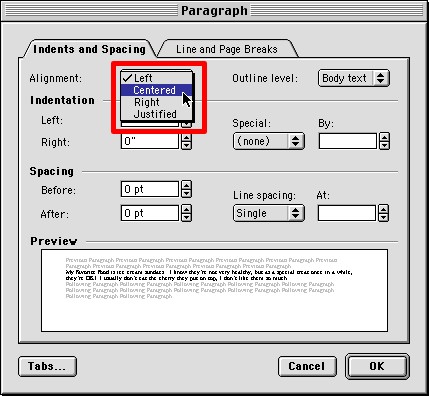
Choose the alignment from the pop-up menu. Some word processors also have small icons in the toolbar that let you do this with a single click:
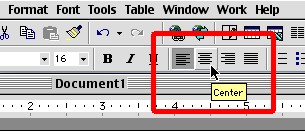
There are many more advanced options for formatting your text with a word processor! This is only the beginning, but should let you do the basic formatting you want.
| Click "next" to continue to the next page. | |
