 |
The Learning Ladder
|
| Module 3: Parents as Partners | ||||
| Part 1 | Part 2 | Part 3 | Part 4 | Part 5 |
Family Projects
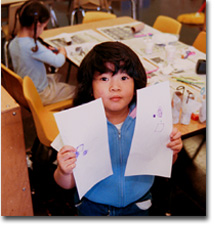 Each time you complete one of the projects below you are doing important work. You are helping parents feel part of the work you do in your classroom.
Each time you complete one of the projects below you are doing important work. You are helping parents feel part of the work you do in your classroom.
These projects will help families understand the importance of their involvement in the work of your center. At the same time they will support the fine work that you do all year.
Creating New School and Home Memories
Teacher/Parent Activity: Collecting Family Recipes.
Write a letter to the parents of the children you work with and tell them that you are creating a classroom cookbook. Tell them that sometimes preschool children don't like certain foods, so you are creating a book of foods that the children in your classroom like to eat.
- Have parents ask what their child's favorite home-made meal is.
- Ask parents to include the recipe and the steps for how the meal is made. While parents write down the information, suggest that they ask the children to name some of the ingredients. An example letter is available.
- After parents return the recipes, put them in a cookbook form with one recipe on each page. Make sure you include the children's and parents' names. Have the children draw pictures for it.
- Make copies for everyone to bring home.
Creating Family Friendly Classrooms
Teacher/Parent Activity: A Family Friendly Calendar
Create a calendar with large boxes for each day. For each week, develop fun and simple activities that parents can do with their children at home. If you can, try to develop activities that relate to the curriculum you are using in your classroom. For example, in my classroom, we are covering the theme of winter. This is a sample week from my calendar:
| Monday | Take a winter walk with your child. Point out the things that you see that belong to winter. For example, "Look at the snow on the tree." | |||
| Tuesday |
Drink
hot chocolate together. Put in little marshmallows and talk about
floating and sinking. |
|||
| Wednesday |
|
|||
| Thursday |
|
|||
| Friday |
Draw
winter pictures, using black paper and white crayons. |
|||
If you make the calendar on a computer, make sure that you save it in your disk portfolio or, if you are using the Learner Web, save it in your workspace, so you can make changes each week.
Forming Partnerships
Teacher/Parent Activity: Creating a newsletter
Most programs use newsletters to tell parents of center news.
1. Take a few minutes to remember the kinds of things that you did in your classroom over the past month.
2. Use a prewriting activity to help you get your ideas down on paper and organize.
3. After you organize your ideas, write at least 3 paragraphs, describing the things that you did in your classroom recently.
- Be sure to include as many of the children's names as possible.
- Be positive and use adjectives to describe what you did. For example: "One of the very popular play activities this month was with a big, red ball. The children..."
- Think of titles that will get the attention of parents and interest them in reading.
4. Use this opportunity to tell parents about things that are going to happen at your center in the future. You can also let parents know what you need from them too. For example: help with field trips, donations of equipment, assisting with art materials etc.
5. An example of one possible design for a newsletter is available. A Word version of this newsletter is also available. Make sure that you save what you wrote in your disk portfolio or, if you are using the Learner Web, save it in your workspace, so you can make changes if you need to.
6. Before you send the newsletter to parents, show what you wrote to your writing tutor and supervisor.
Congratulations! You completed Module 3!
![]()
| Congratulations! You finished Module 3. Try the next module. | |
