2. Put in your 3
1/2 inch disk. 
3. Click on File
on the menu bar, then move the mouse down to Save As... and
click.
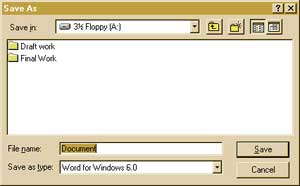
4. In the space next to
Save in: Click on the arrow pointing down. Scroll down to
find the 3 1/2 Floppy (A:) and click
on it.
5. In 3 1/2
Floppy (A:), find the folder in which you want to save
your document. ( If this is your first time you worked on this
document, click on the Draft folder. If you improved what you
already wrote, then save the document in the Final folder.)
6. Now type a name for
your document in the space next to File name:
7. Click on the Save button.
Now you can save all your work here and improve what you wrote later.